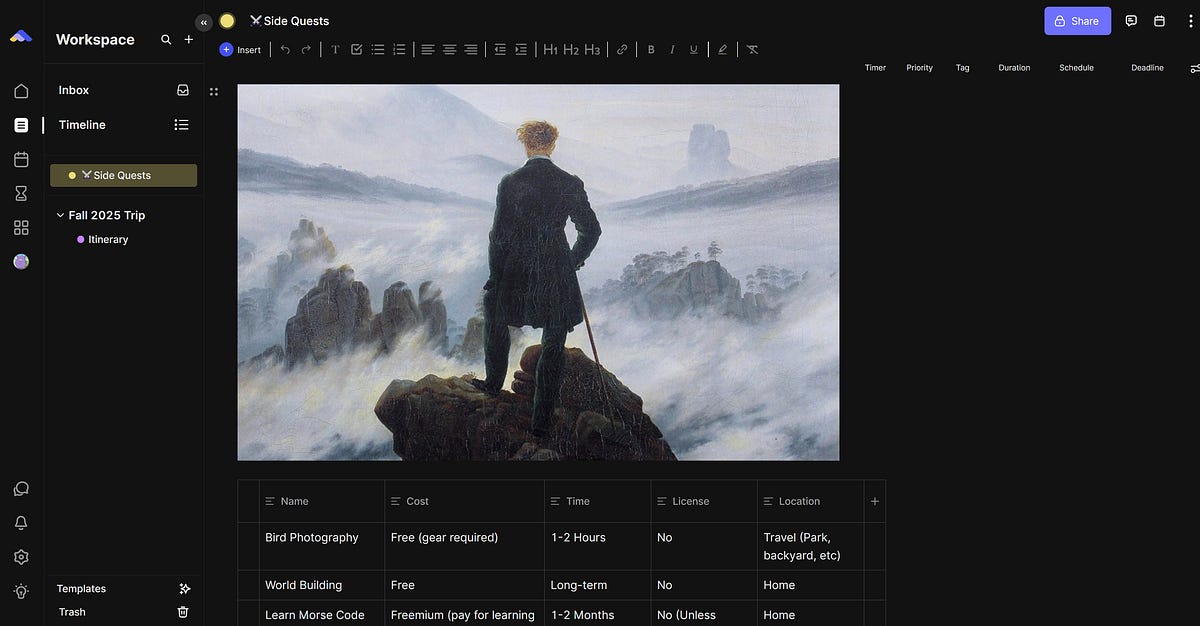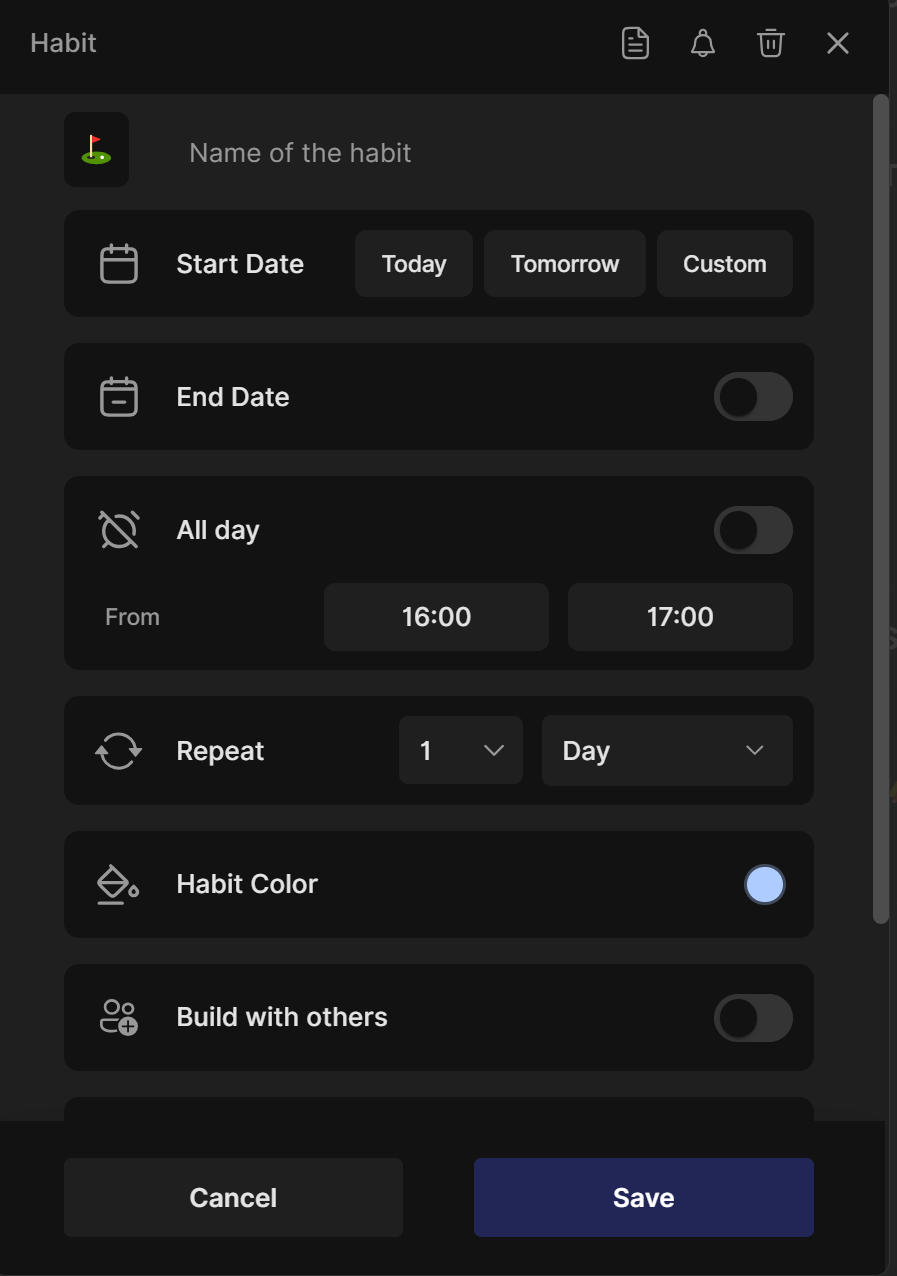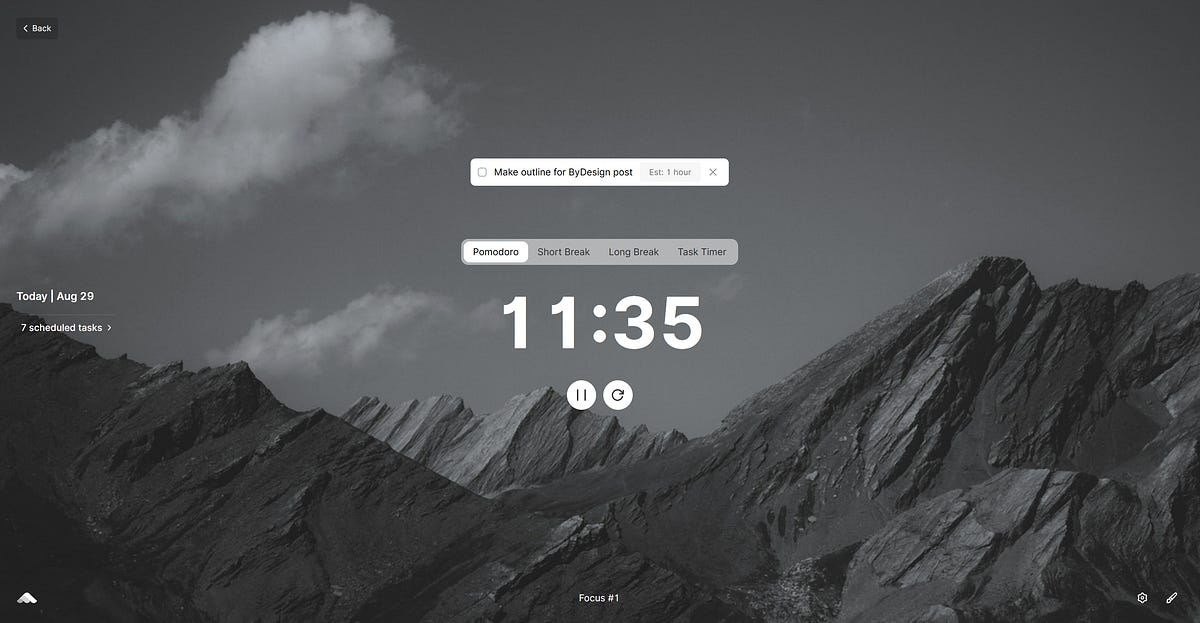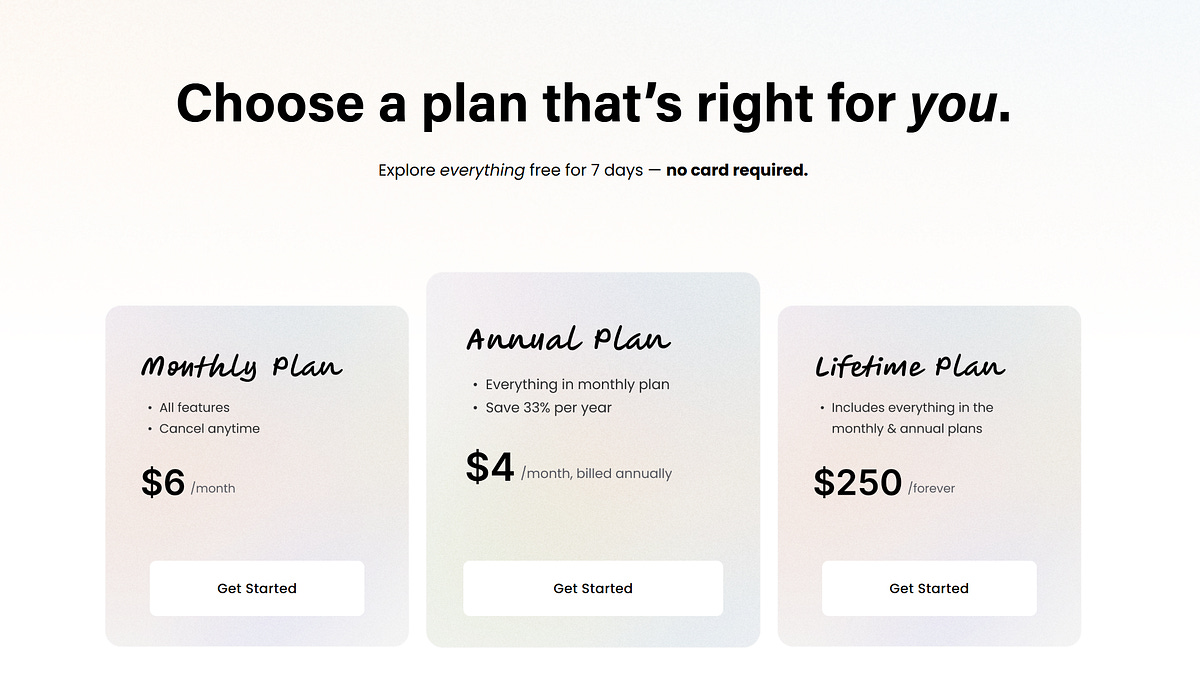My new favorite productivity app: ByDesign
An all-in-one digital planner that helps you stay on track!
There is an overwhelming amount of productivity apps out there.
If you are a person who actually wants to complete their assignments and tasks, then you don’t have the time to get sucked into the “Time management craze”.
This is where I was. I was too busy with work and studies to fall back into that trap.
That's when I stumbled upon this video about a new app called ByDesign.
Odysseas, the creator of the video (follow him), lays out his gripes with all the time “hacks” and crazy morning rituals.
However, we can’t simply ignore time management. There has to be some structure in our days, otherwise we end up feeling lost. Our brains can’t store every task and decision.
This is where ByDesign comes in.
What is it?
ByDesign, at its core, helps you plan tasks and keep track of them.
It’s available on Mobile and PC/Mac. Despite being a relatively new application, it is very well polished and intuitive.
I was able to get it up and going for my tasks and habits within 10 minutes of opening it. No fiddling with databases, pages, or backlinks necessary.
It syncs directly with Google Calendar, Outlook, and Apple Calendar, so you can see your saved events directly in ByDesign. No more switching between your to-do list and your calendar.
If a simple task isn’t enough for you, ByDesign also supports pages.
Similar to Notion, you can create pages that link to each other. These pages can have simple tables, scheduled tasks, or web bookmarks.
Pages live in your “Workspace”. Here you can also view a timeline of your daily, weekly, someday, and All Tasks.
Below the Workspace tab on the left is the Calendar tab. You have your basic month and week views. I prefer the week view. It displays all your scheduled habits, tasks, and events, along with the unscheduled stuff at the top of each day.
But you don’t have to constantly switch between tabs. Both the Workspace and Calendar let you view the other side-by-side. Powerful in and of itself, ByDesign allows you to drag & drop anything.
If the pages are too daunting or you simply don’t want to dive all the way into them, ByDesign offers a catalog of templates for you to choose from.
My favorite features
Dashboard
The page I use the most is the dashboard. Here I can view today’s tasks alongside overdue, tomorrow, and someday tasks. With the drag & drop feature, it’s really easy to transfer overdue and someday tasks to today if I finish everything early and still have energy to spare.
Habits
Next is the Habits list. I’ve used multiple types of habit trackers such as ToDoist, Habitica, and HabitKit. While they all had their perks, they simply didn’t fit into my idea of time management. I didn’t like having separate apps for events and habits.
Since you can drag and drop these, I usually don’t set a specific time for each habit. I will just plop them into my calendar wherever I can fit them.
Built-in Pomodoro timer
This is a brand new feature that I’ve been enjoying. It's simple, but it lets me change the background image and put at the forefront a task or habit I want to complete within the set time.
Community
Last but not least, there is the super active community and developer response time. Even though there are only two people on the team, if you post a question or an idea on the Discord server, you can expect a reply within a day.
The developers listen very closely to the community and present ideas to them first before trying anything. I really appreciate this and hope it continues. It’s one of the huge reasons I love the app so much.
With an app like this, you can’t expect it to be completely free. And I wouldn’t want it to be. If it were free, then you would be the product.
I decided on the annual plan. For the price of a gas station snack and drink once a month, it’s pretty easy to justify the $48 each year.
If you do decide to subscribe, use the code QNCWX at checkout. It doesn’t cost you anything extra, and it helps me out a bit!